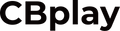Everything You Need, in One Magical Light.
ON/OFF
① Power control Turn on: Press and hold for 1 second. Turn off: Press and hold for 1 second. ②Playback controls Play/Pause: Click once to start playback (plays songs in sequence).click again to pause. Loop Mode: Double-click to enable loop playback. Double-click again to exit loop mode. ③ Volume AdjustmentRotate Button to adjust volume(clockwise to increase, counterclockwise to decrease

Triangle Button
song skips: Press to go to the previous/next song. Brightness Adjusts: Hold to decrease brightness/increase (dim/increase the light).

Handle
Handle operation (After Turning on the Lantern): ● Lift Up the handle to turn on the light. ● Pull Down (Front side) to turn off the light. ● Pull Down (Back side) to keep the light on.
Timer Button
Press to set the timer, witheach setting confirmed bya voice message. Options:15min/30min/45min/60min The LED stays on duringtimer mode and turns off when no timer is set.

TF Button
Press to play songs stored on the built-in TF card. (You can download MP3/WAV files from a computer to the lantern via USB-C cable.) Press again to switch to Bluetooth Mode and pair with an external device. (To pair, search for 'CB lantern' in your Bluetooth settings and connect.) Press once more to return to default playback mode.